We are living in changing times where not only the vehicle itself is undergoing significant changes. The role of the vehicle is changing in families, companies, and in our society. The advancements in vehicle technology are exploding and new technology eras are evolving. The care for the environment results in new solutions and there are financial uncertainties to tackle.
New vehicle ecosystems pop up and the consumers and vehicle owners demand more than just a car that works. They demand an experience. Autocoms vision is to guide the journey to safer vehicles on the roads and by doing so, we also embed experiences to people.
The quicker you can finish a job, the sooner you can start working on the next one. ICON together with CARS help you to easily find the root cause of a problem and it gives you guidance in how to solve it.
Helpful features and an ever-growing database of vehicles are a few of the advantages that provide you with assistance to solve the problem both fast and professional.
OE Data
Security Gateway
ADAS
PassThru
Integrated DoIP
Supporting CAN-FD
Guided Diagnostics
Flight Recorder
AutoVIN
WiFi / Bluetooth / USB
Replaceable cable
LED in connector
Impact Tuning and Diagnostics are a Uk dealer for Autocom powered by Vtech. We offer some of the best product support available. As a small business we appreciate every transaction.





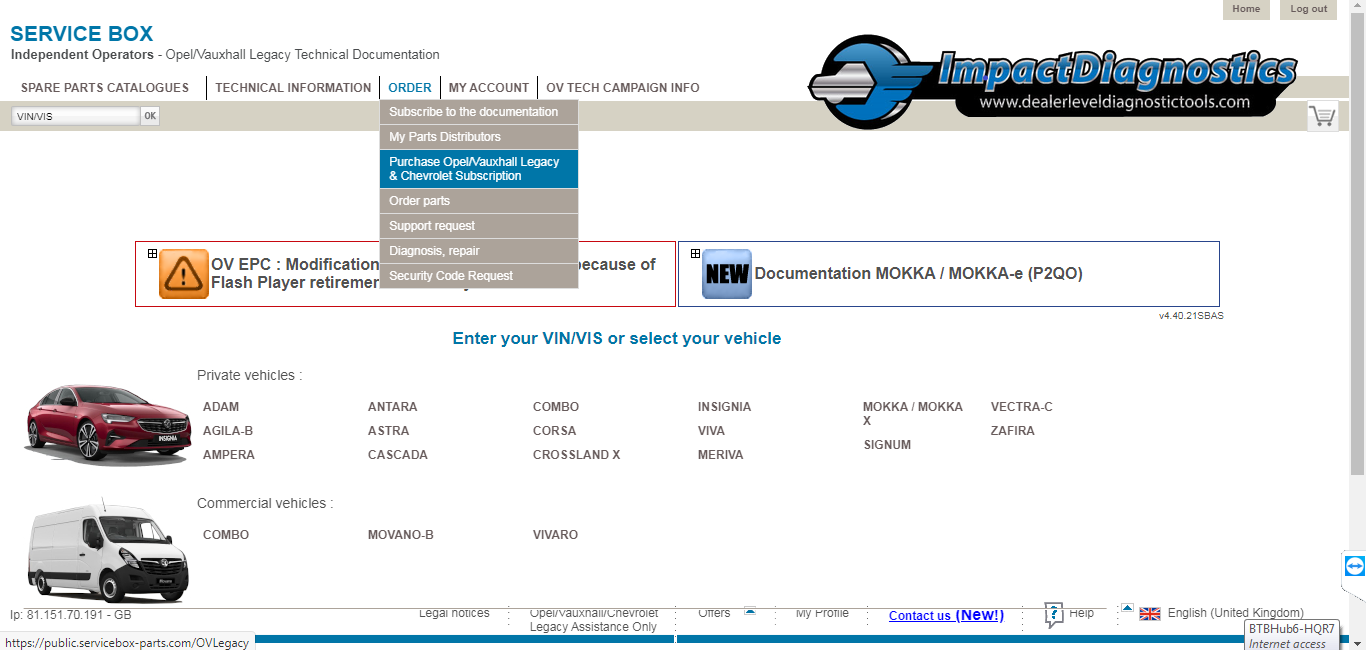
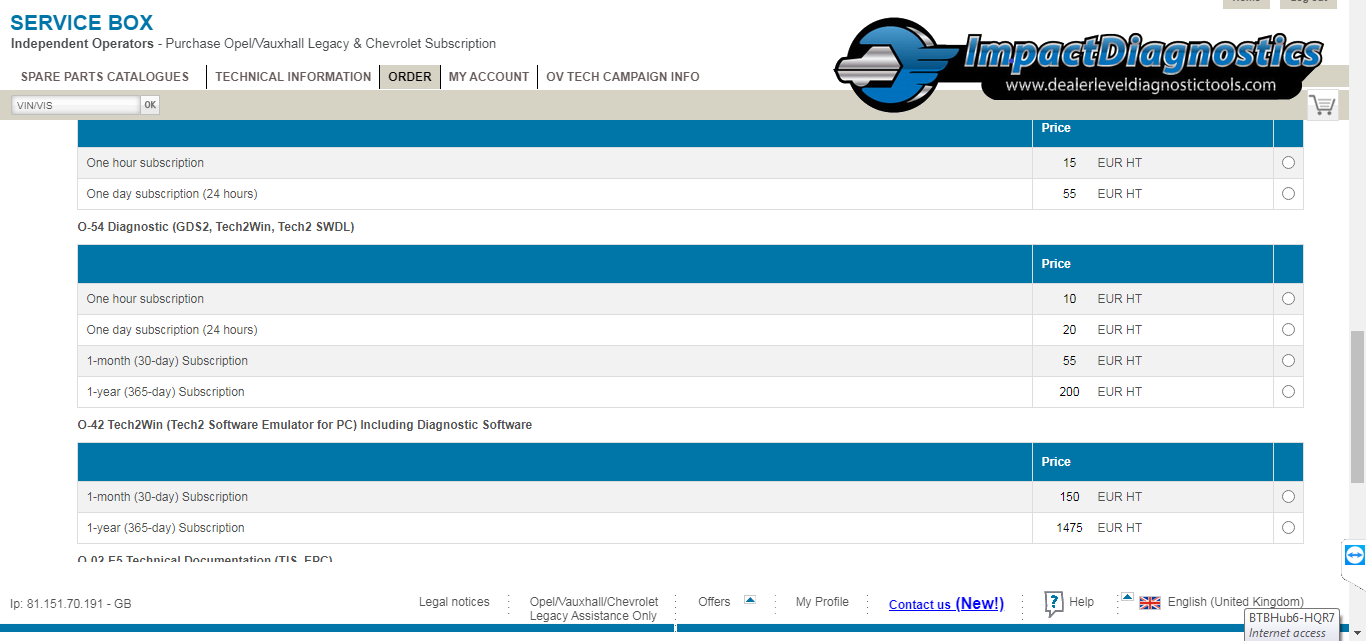
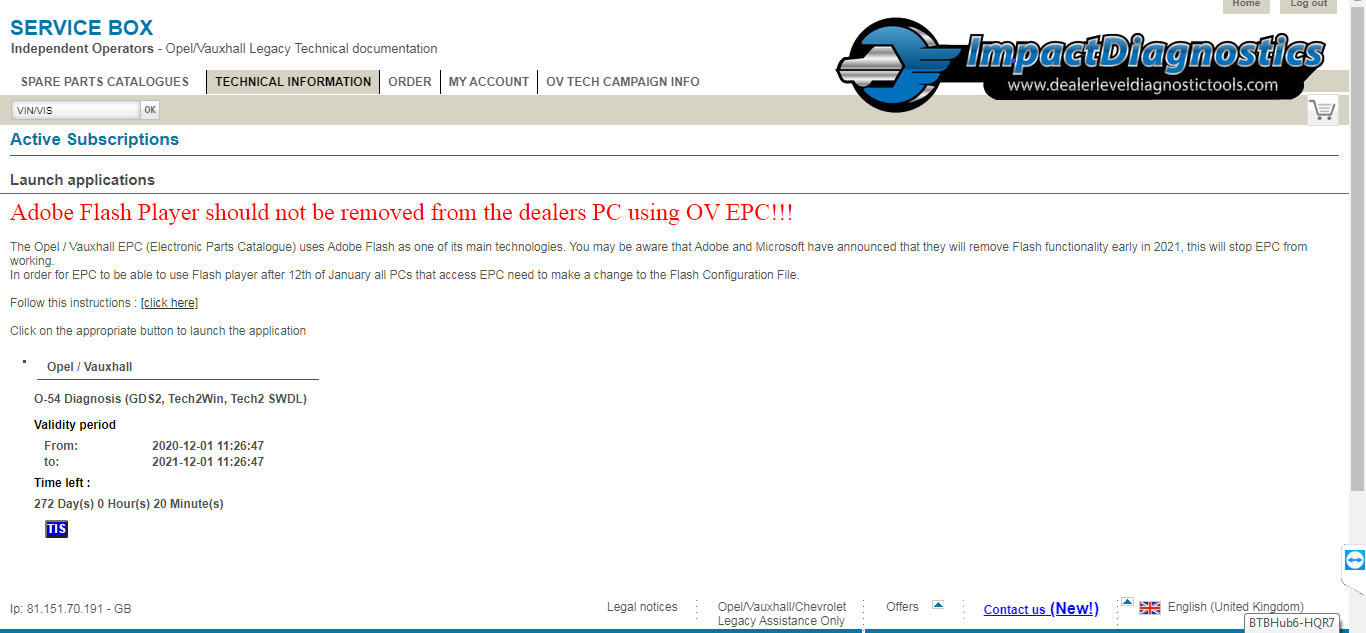
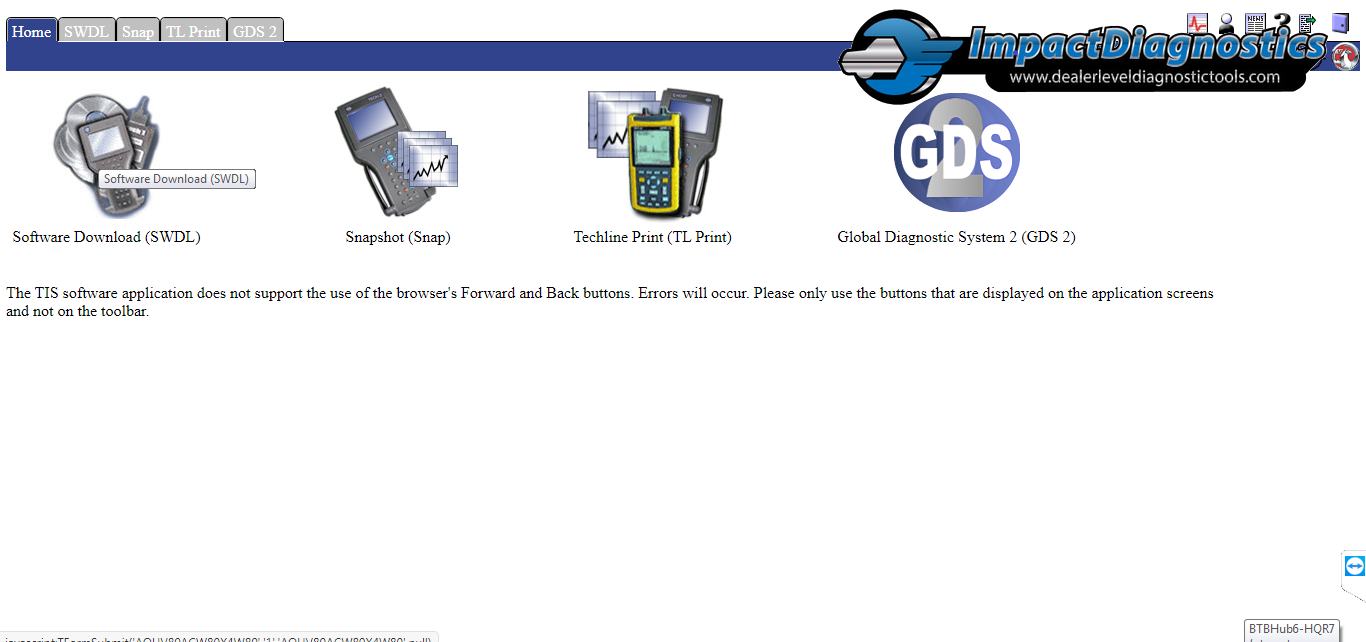
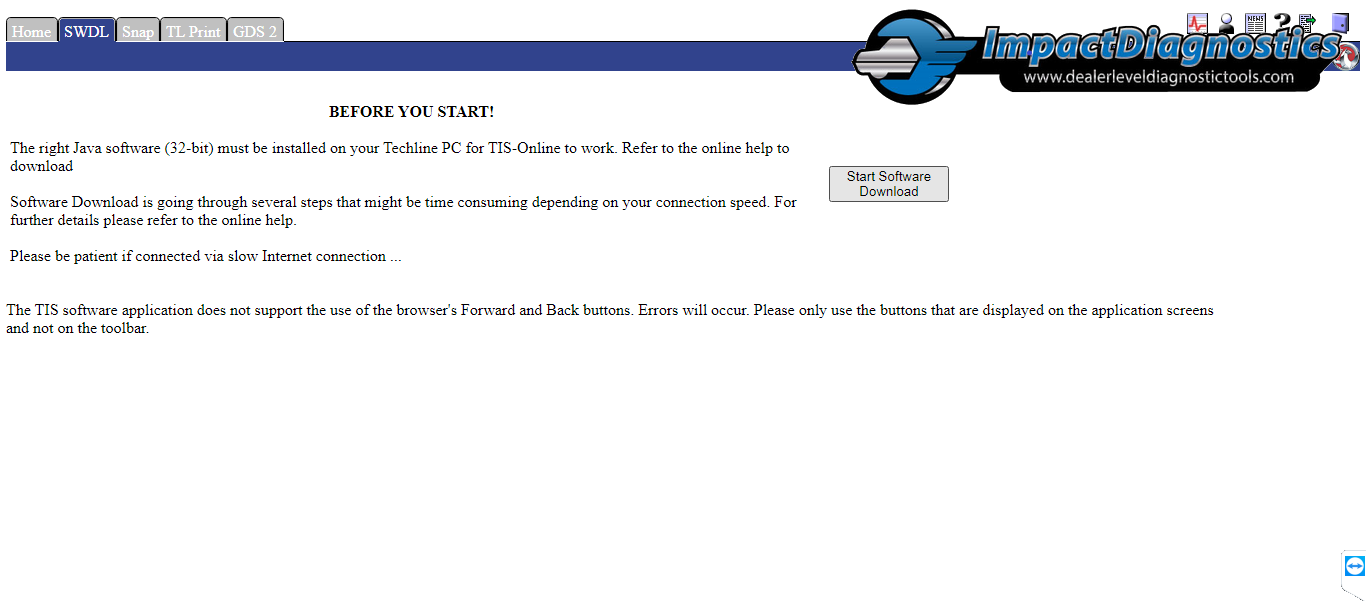
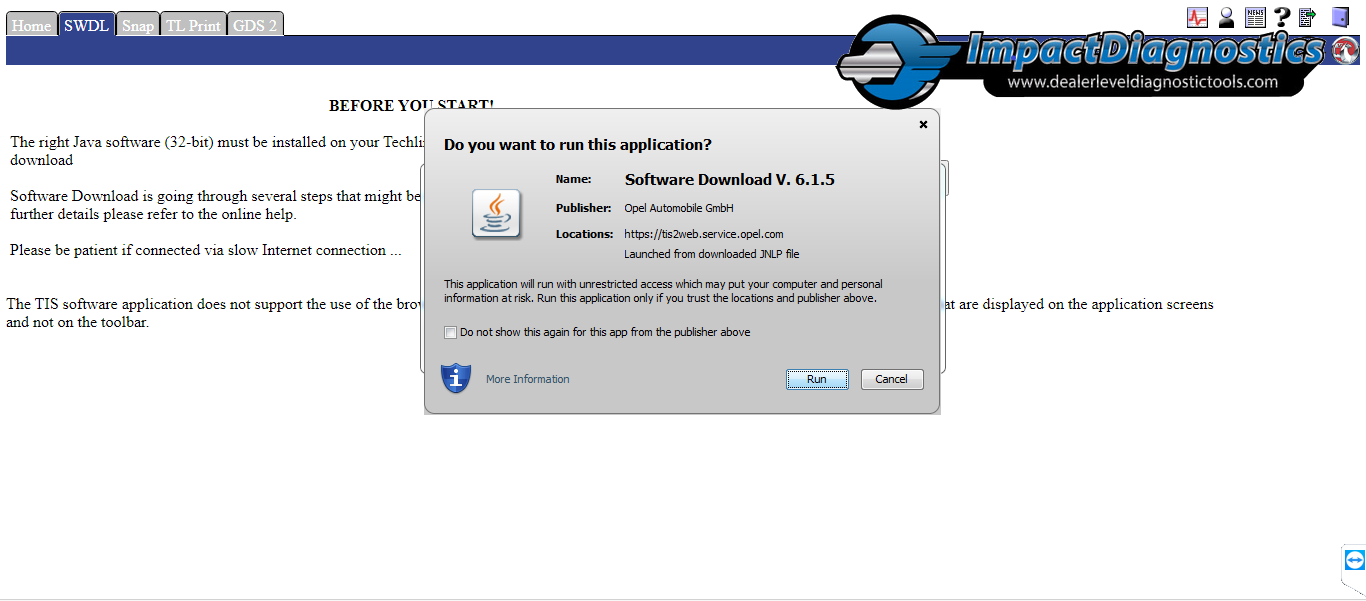
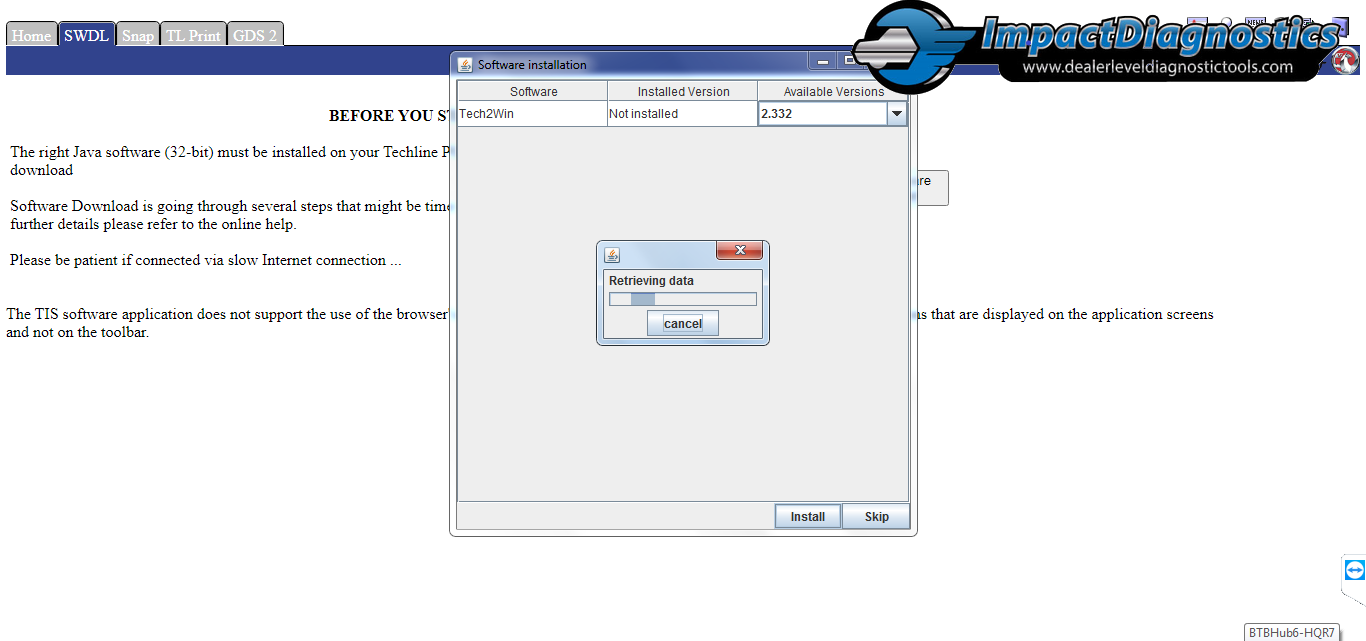
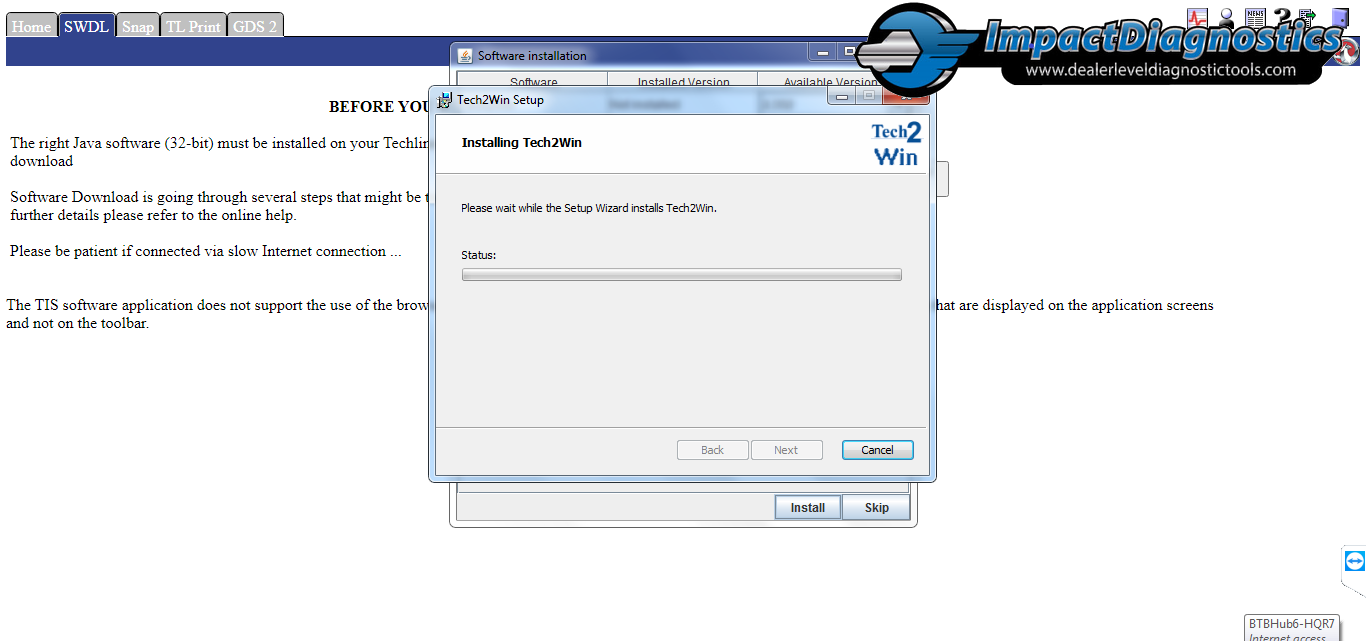
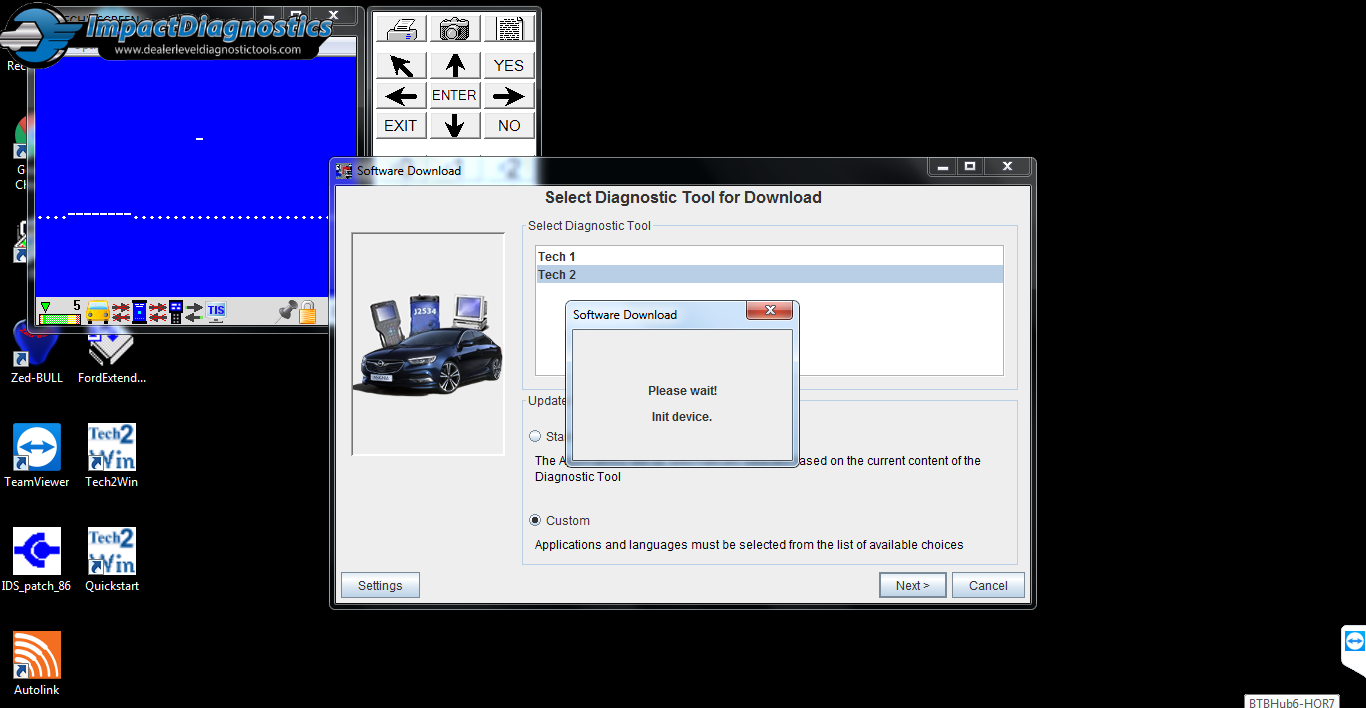
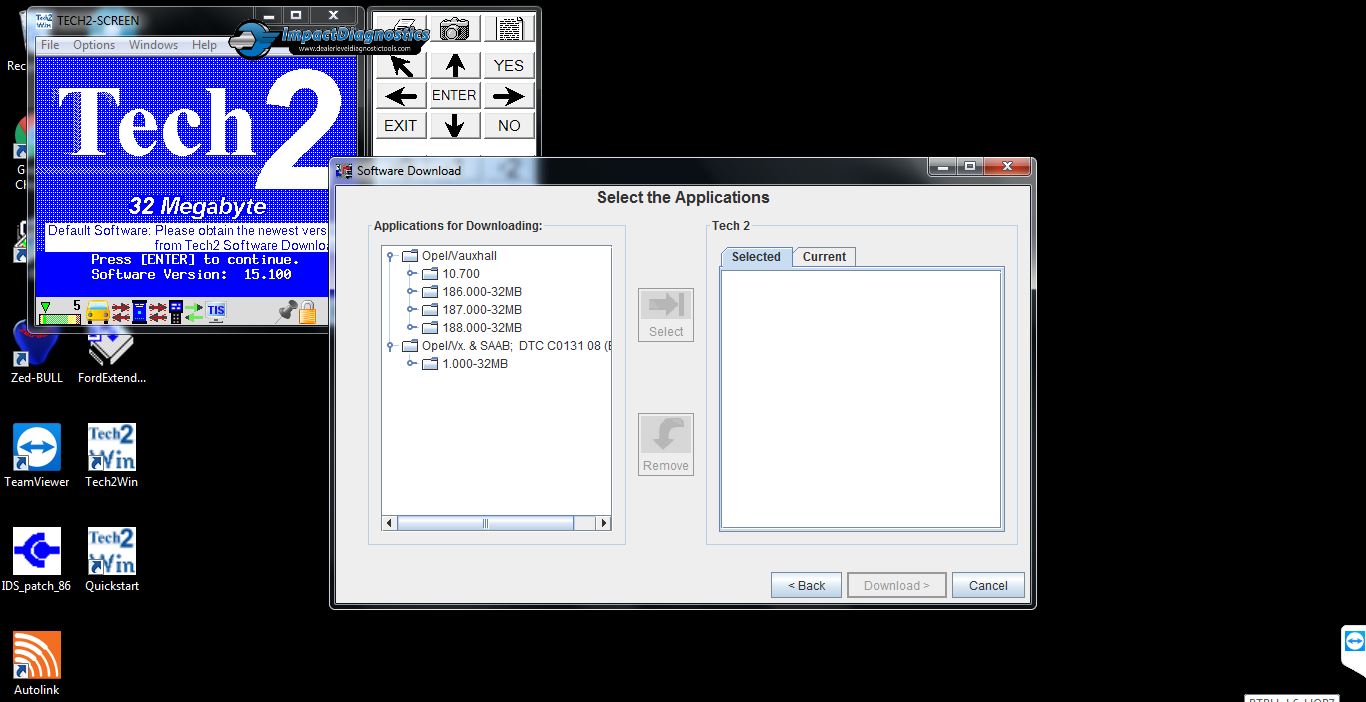
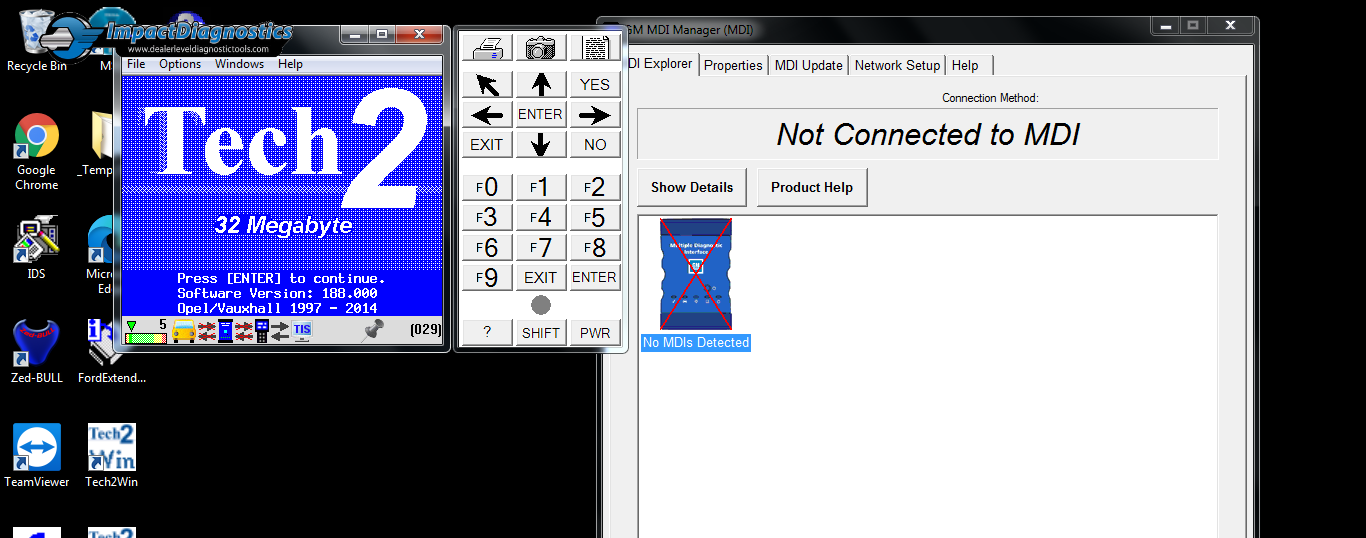

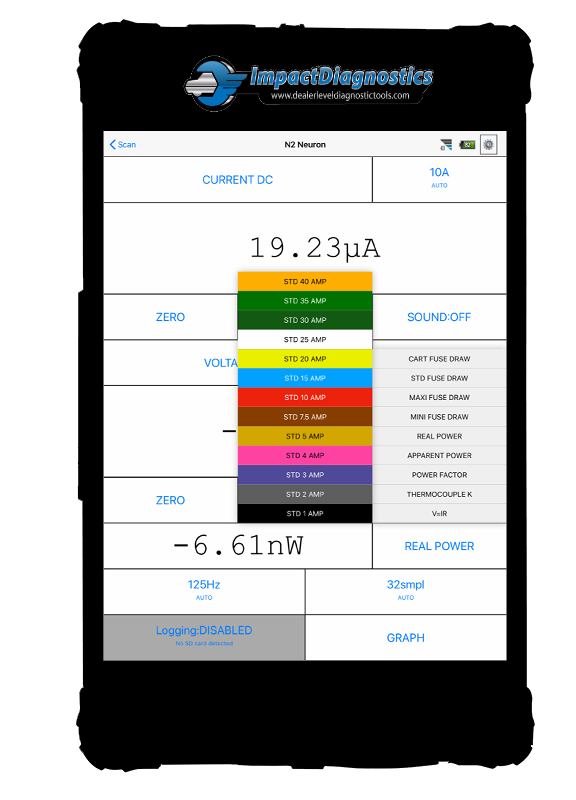
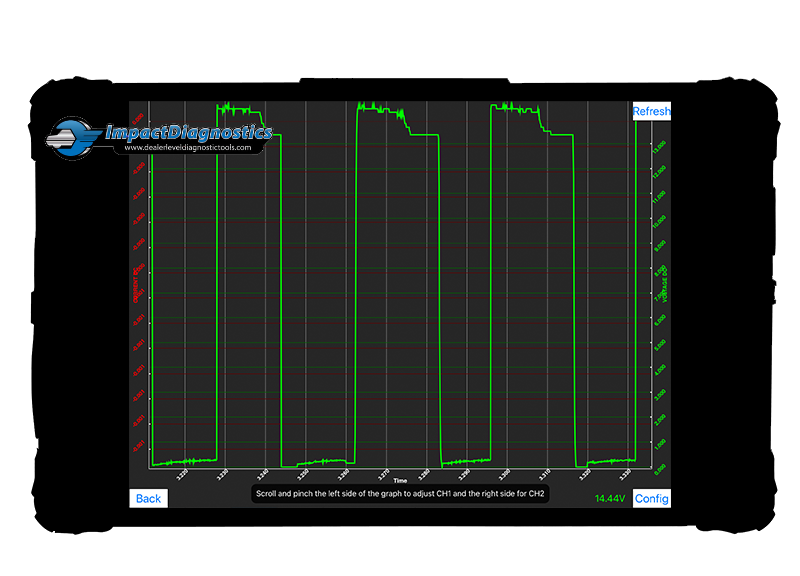
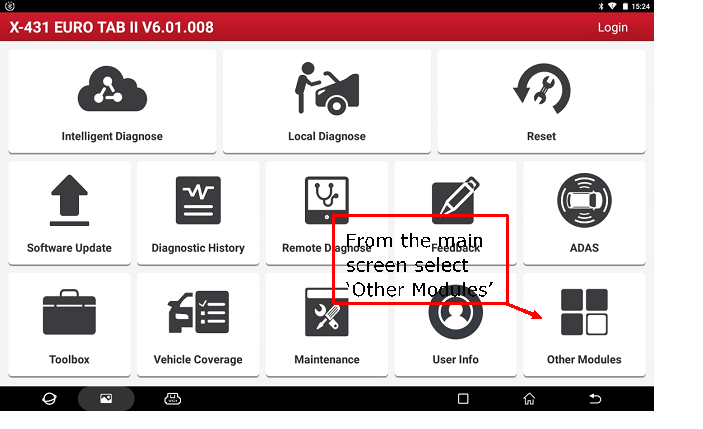
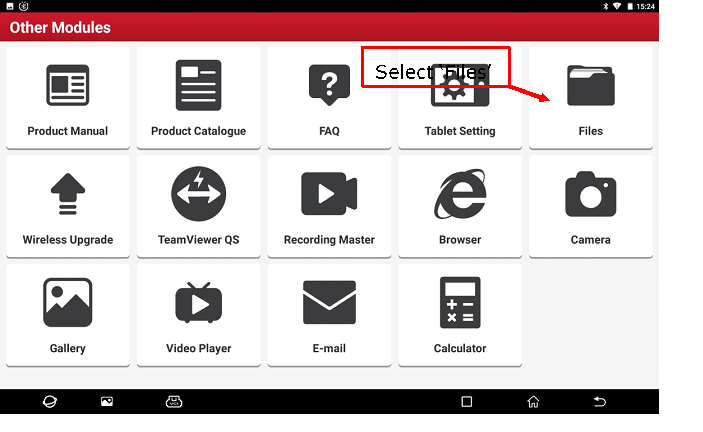
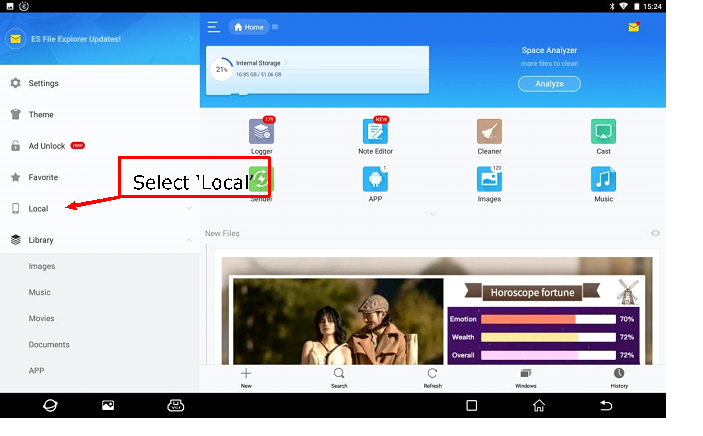
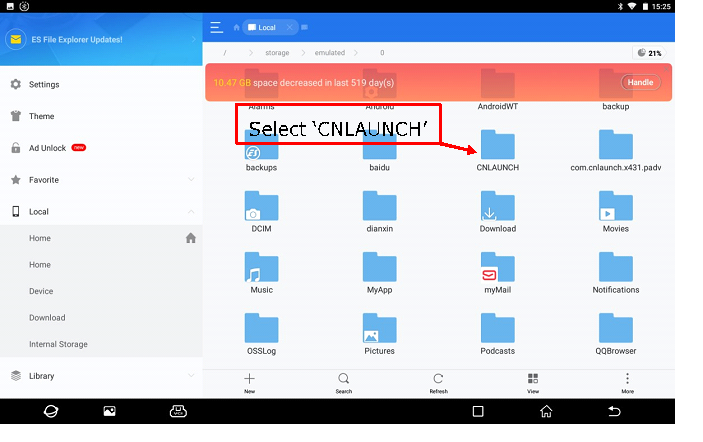
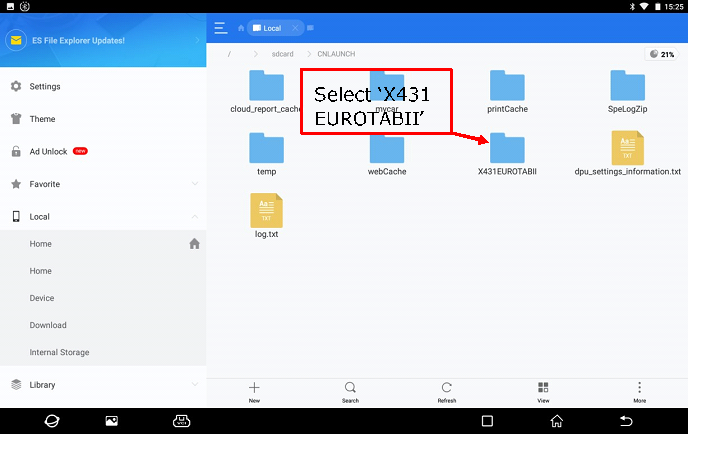
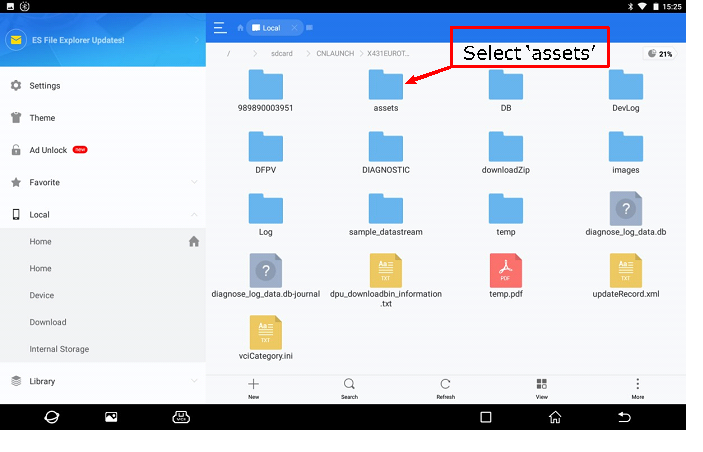
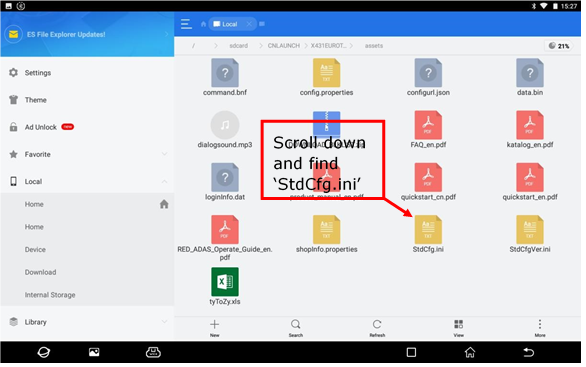
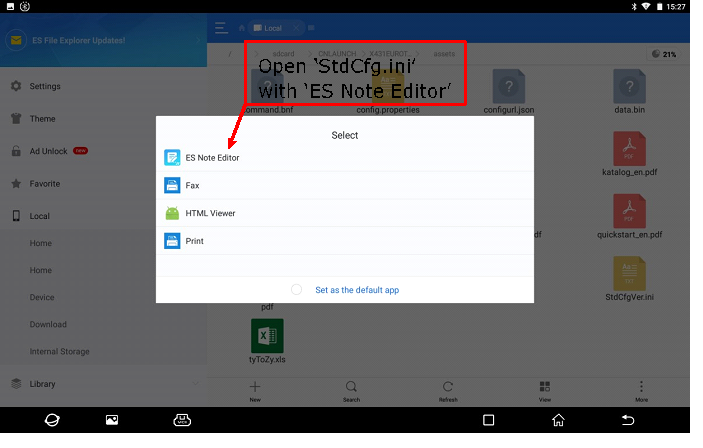
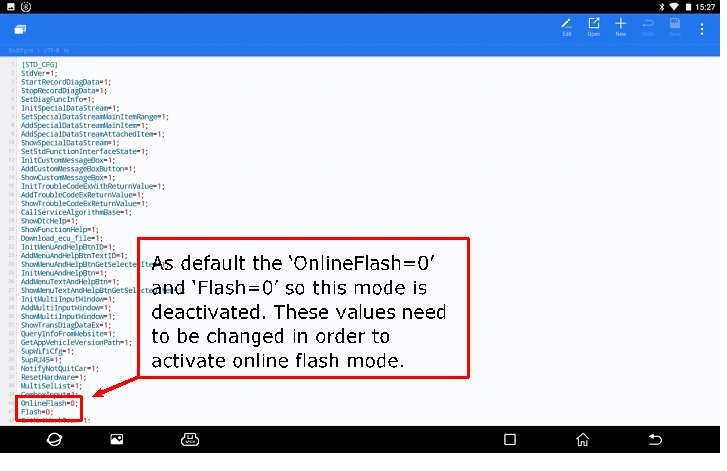
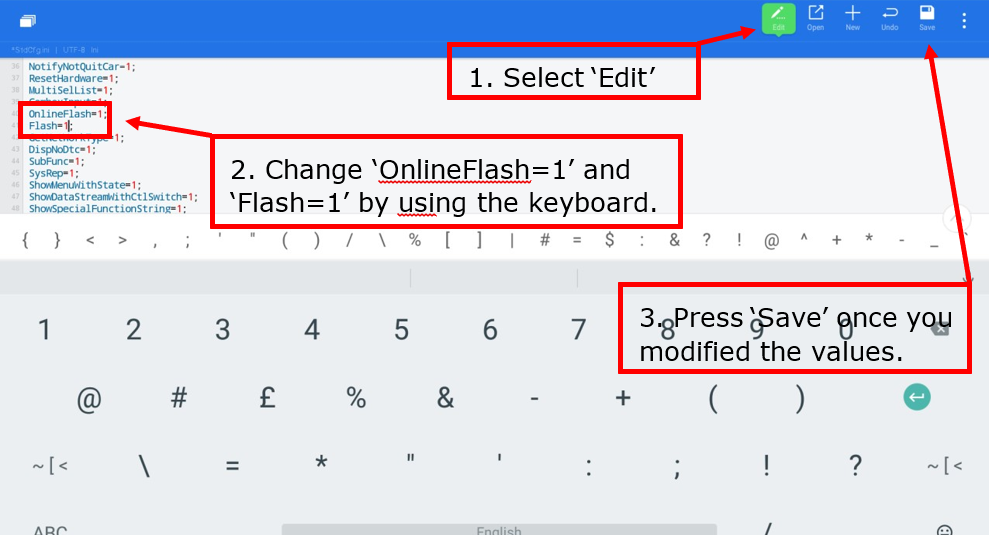
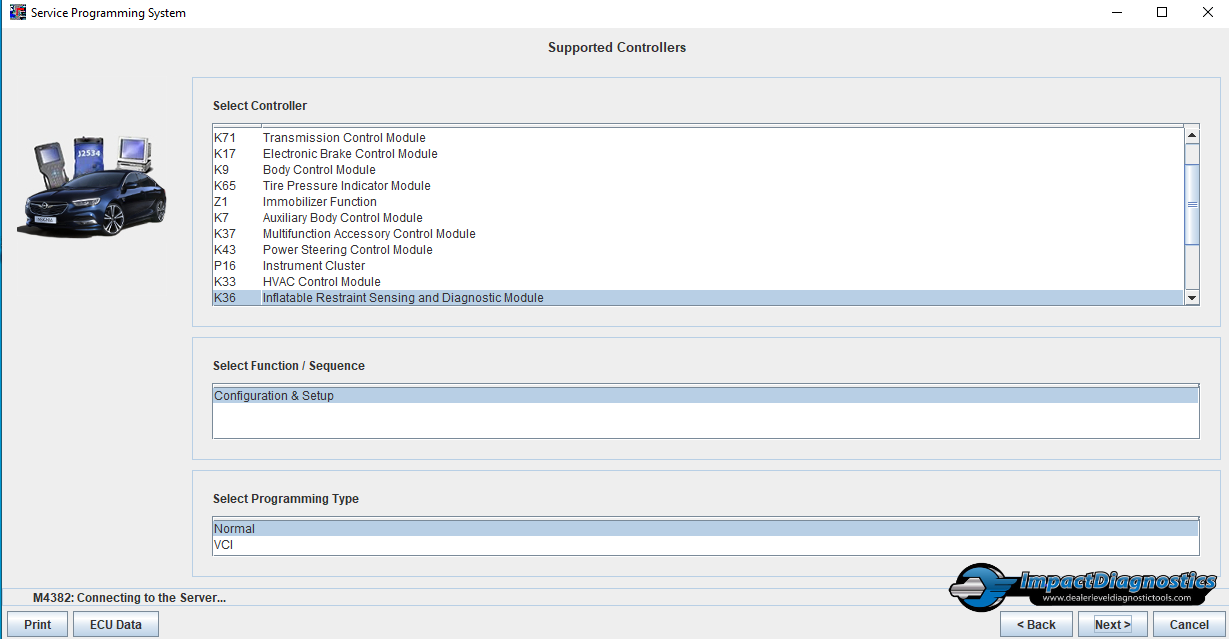
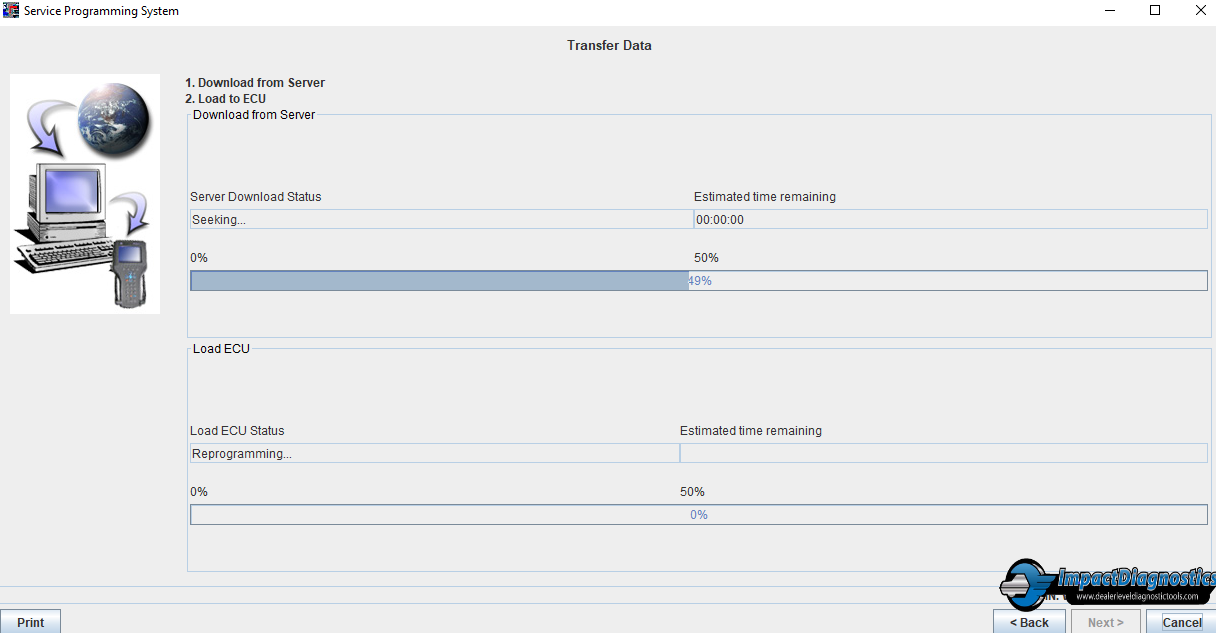
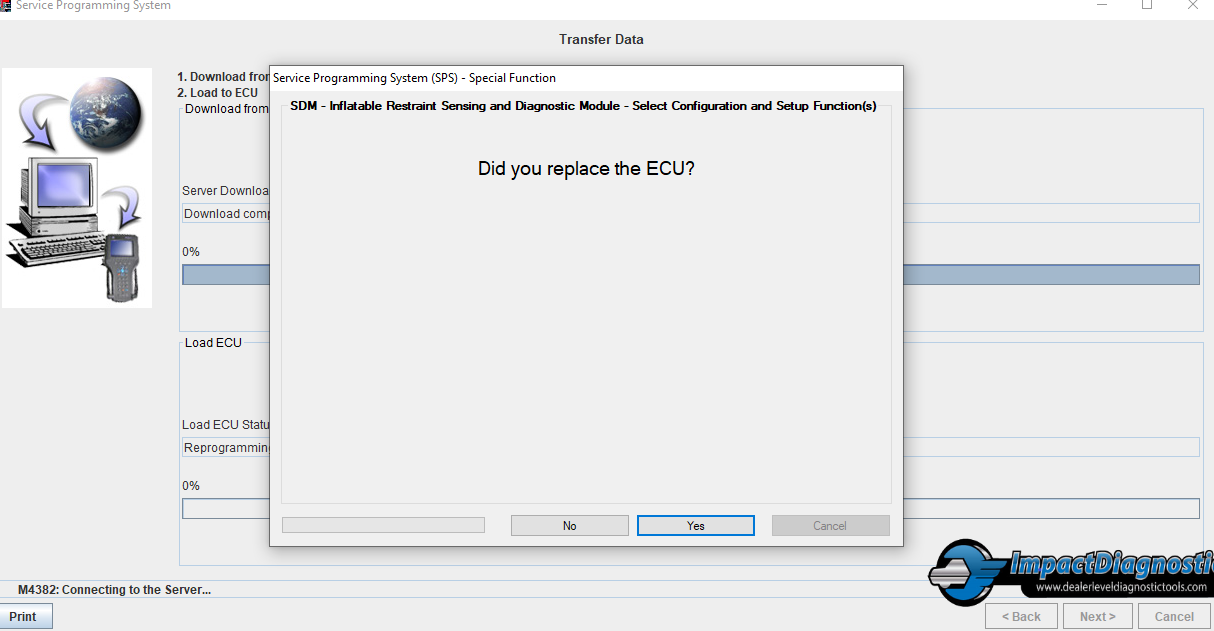
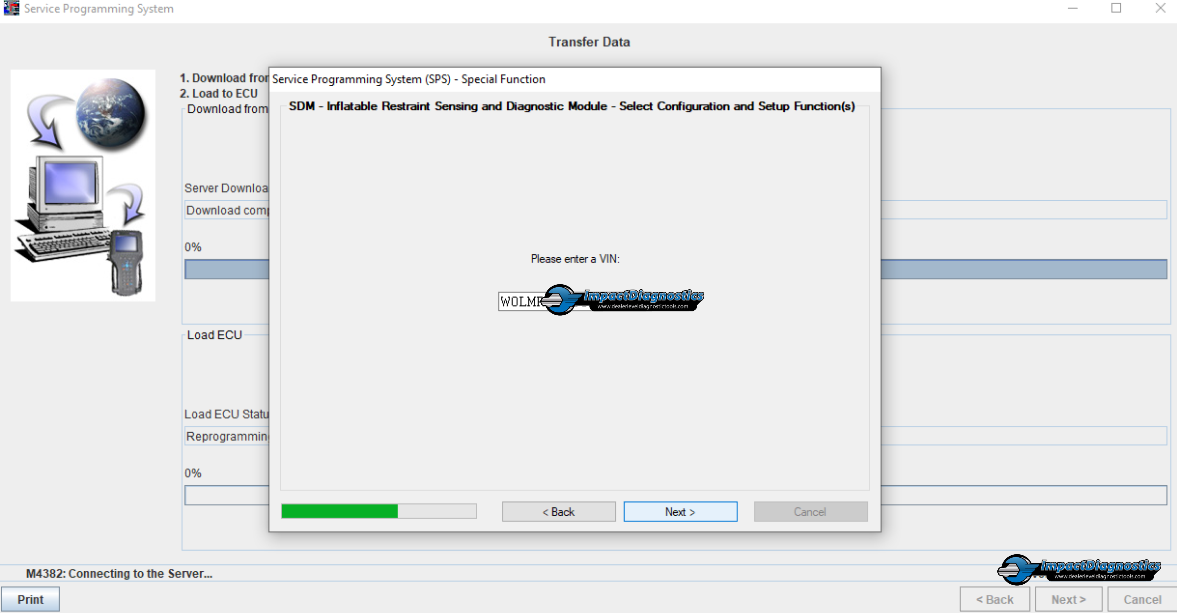
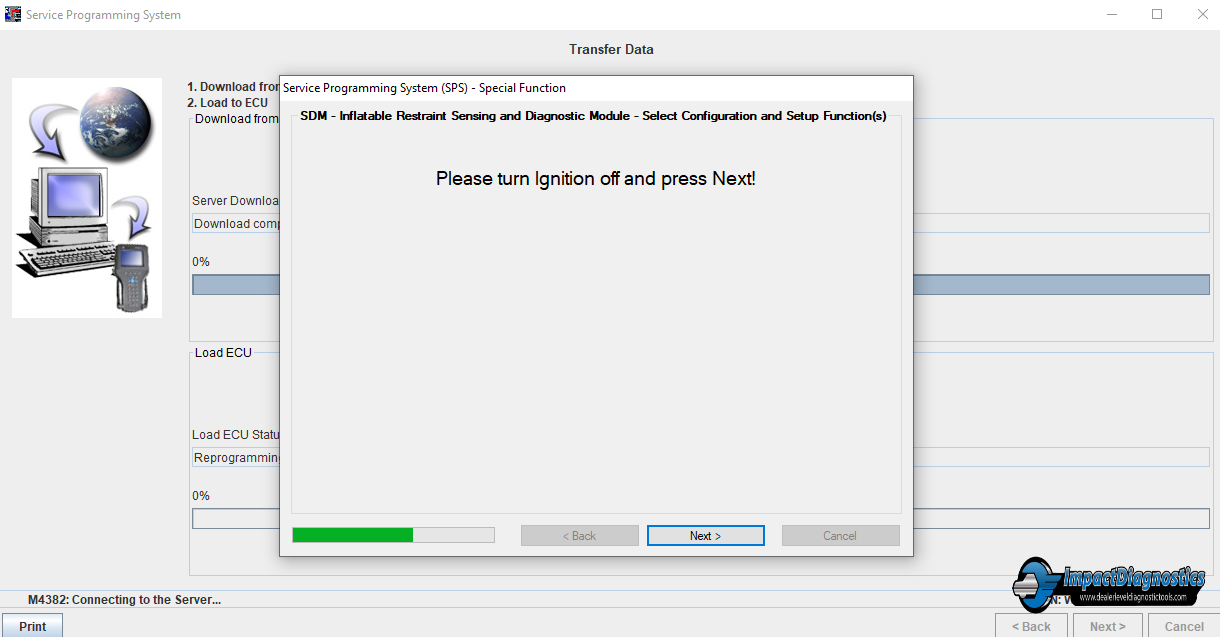
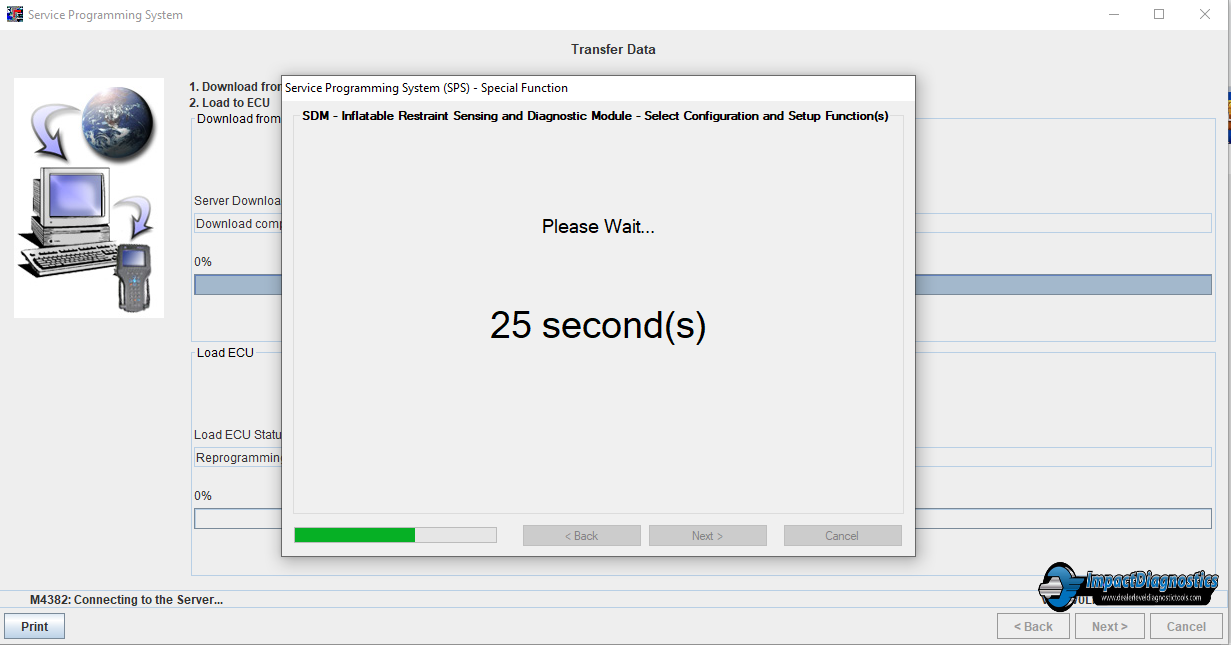
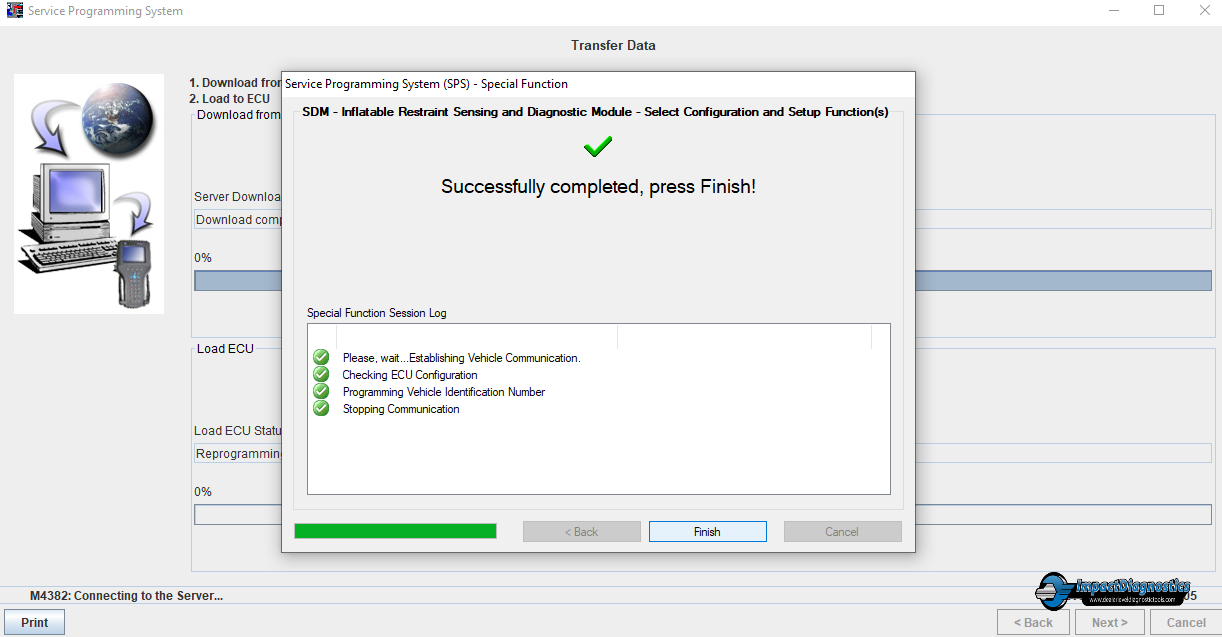
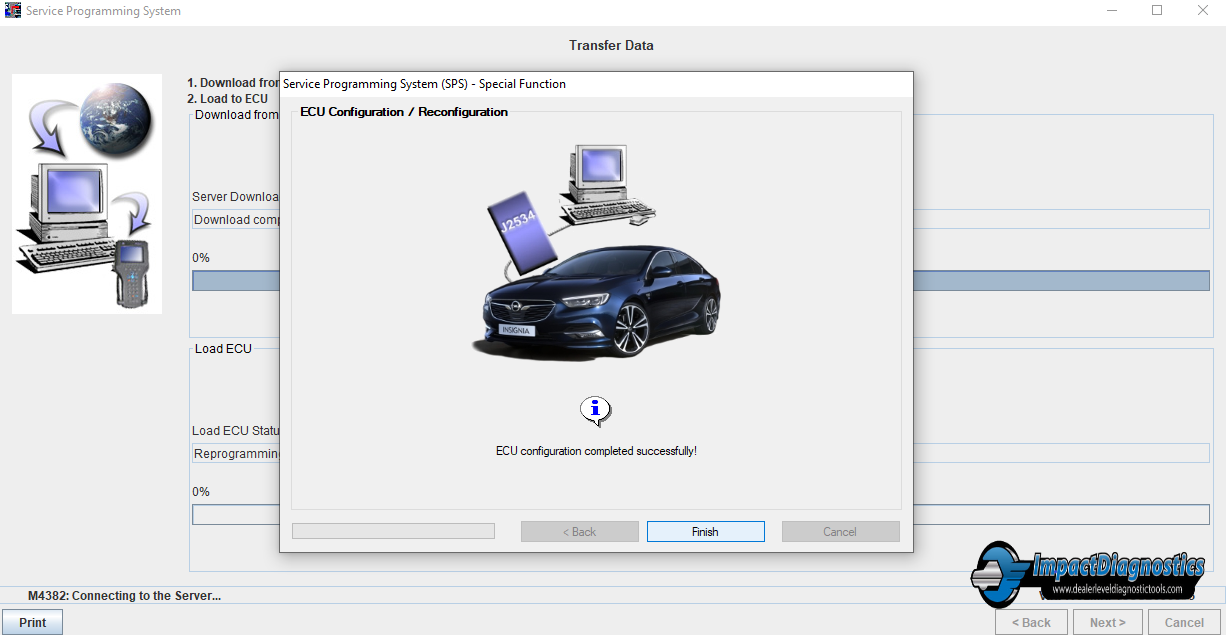

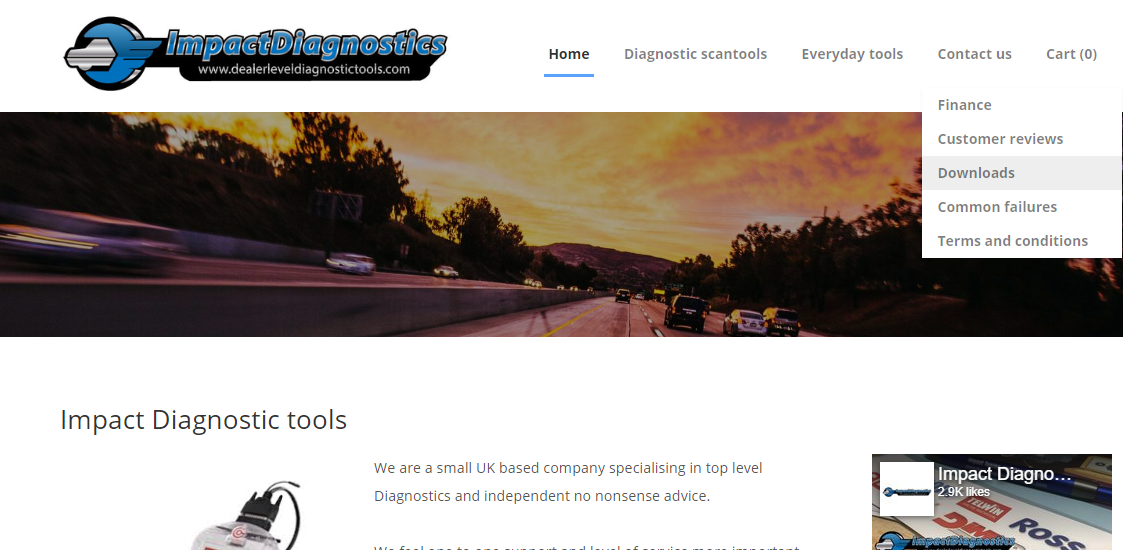
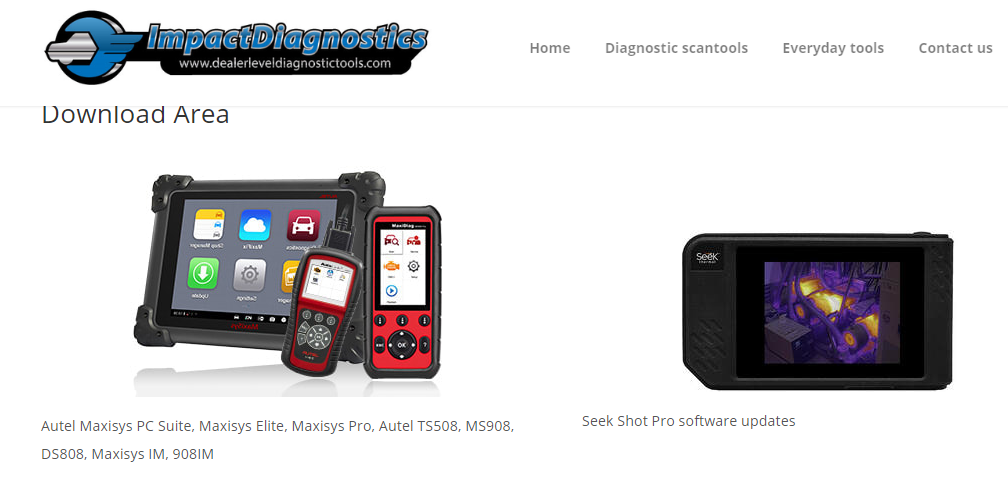
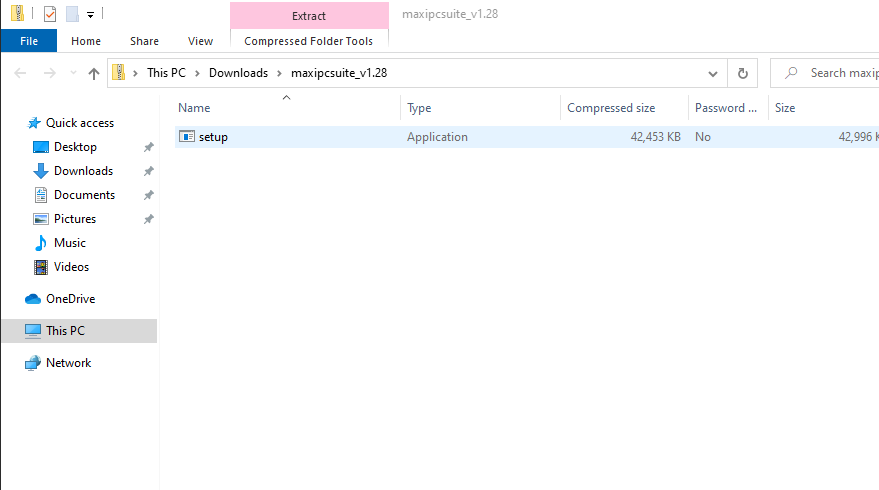
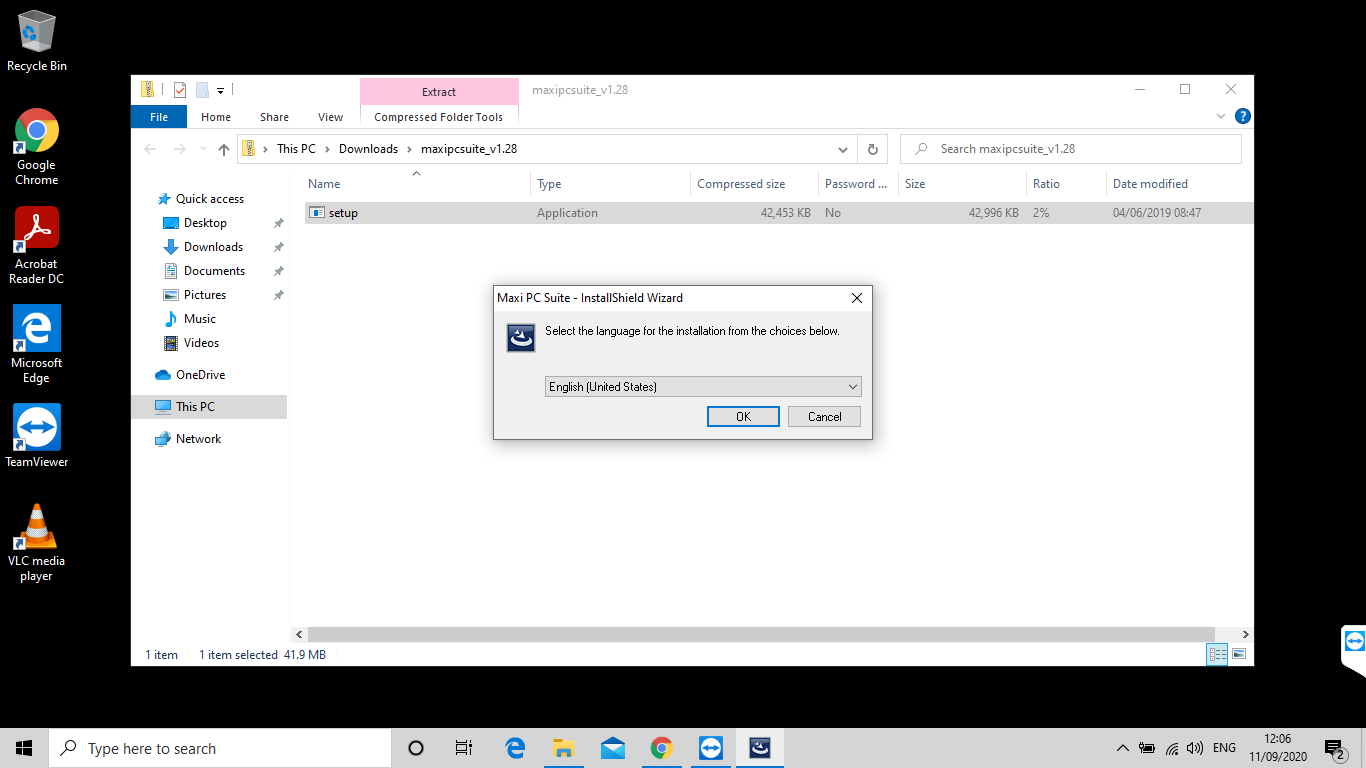
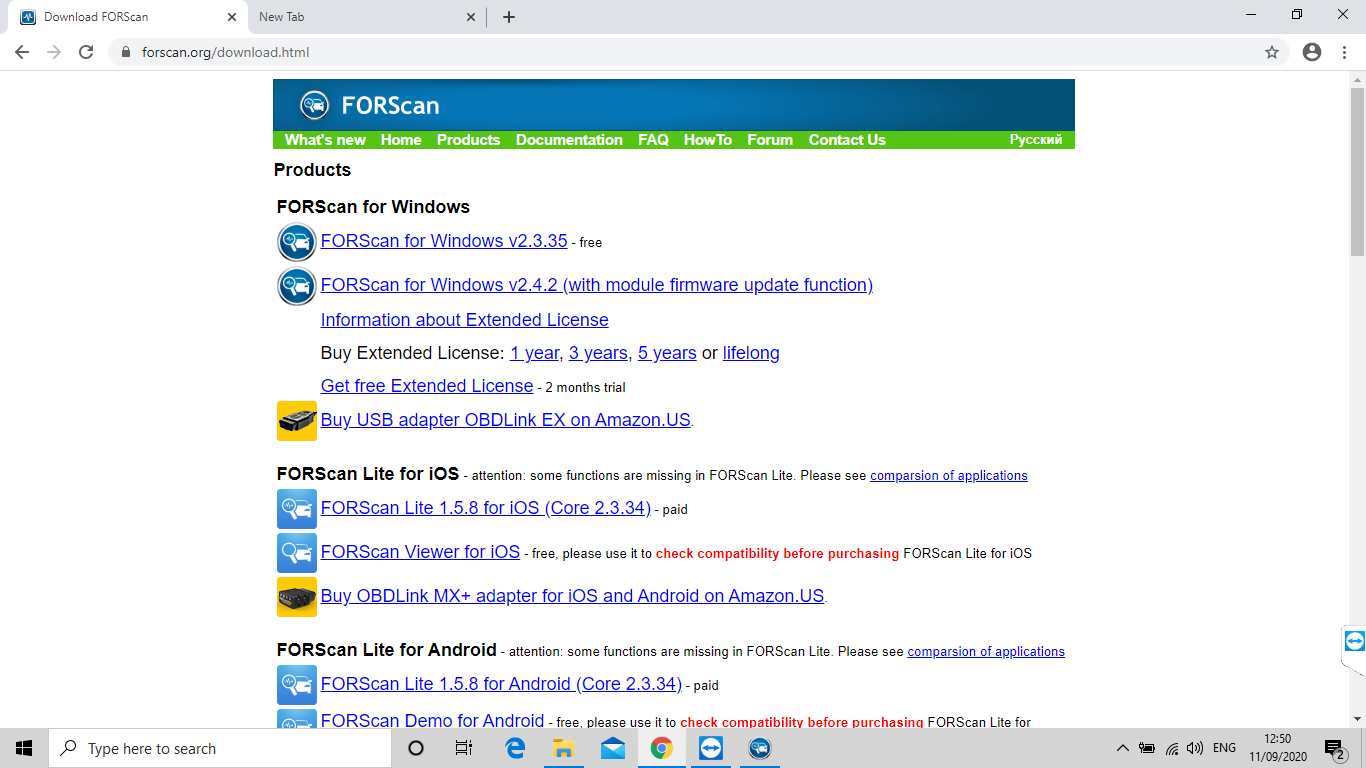
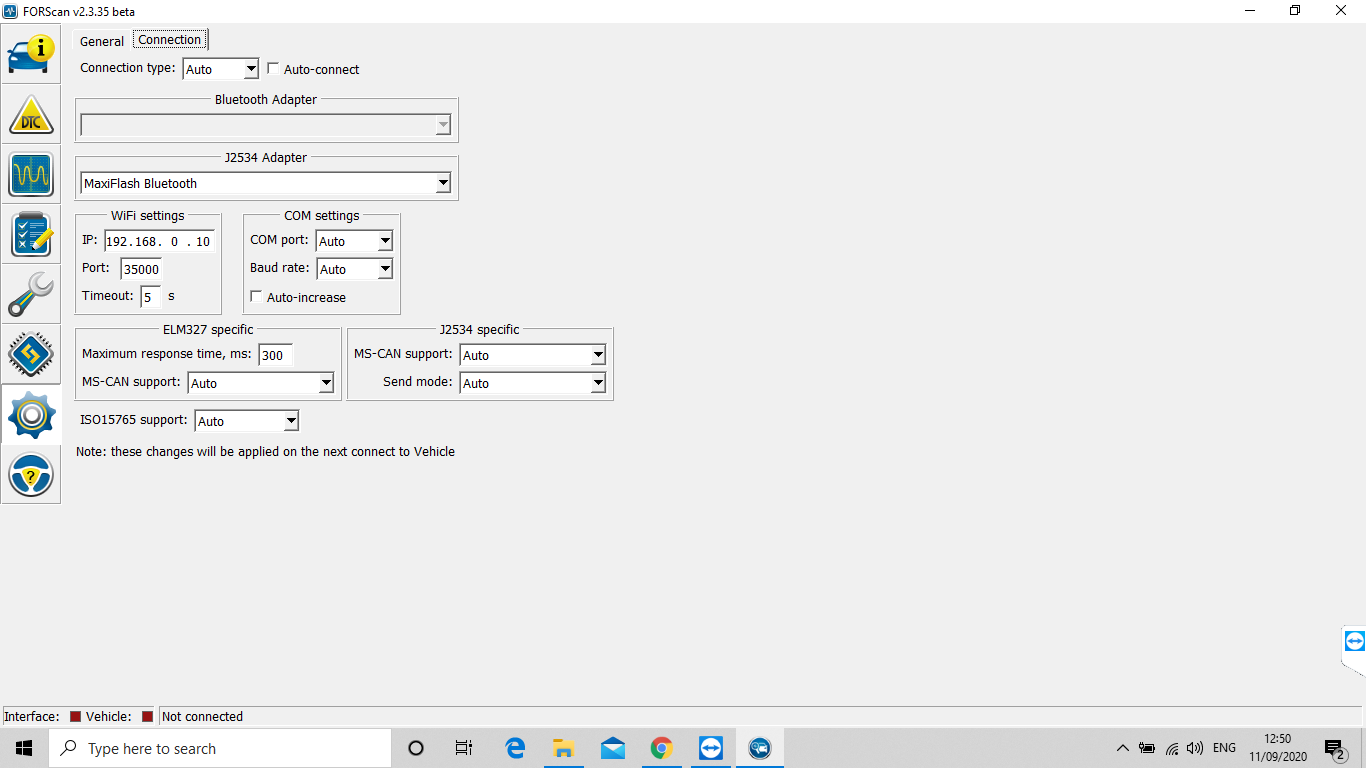
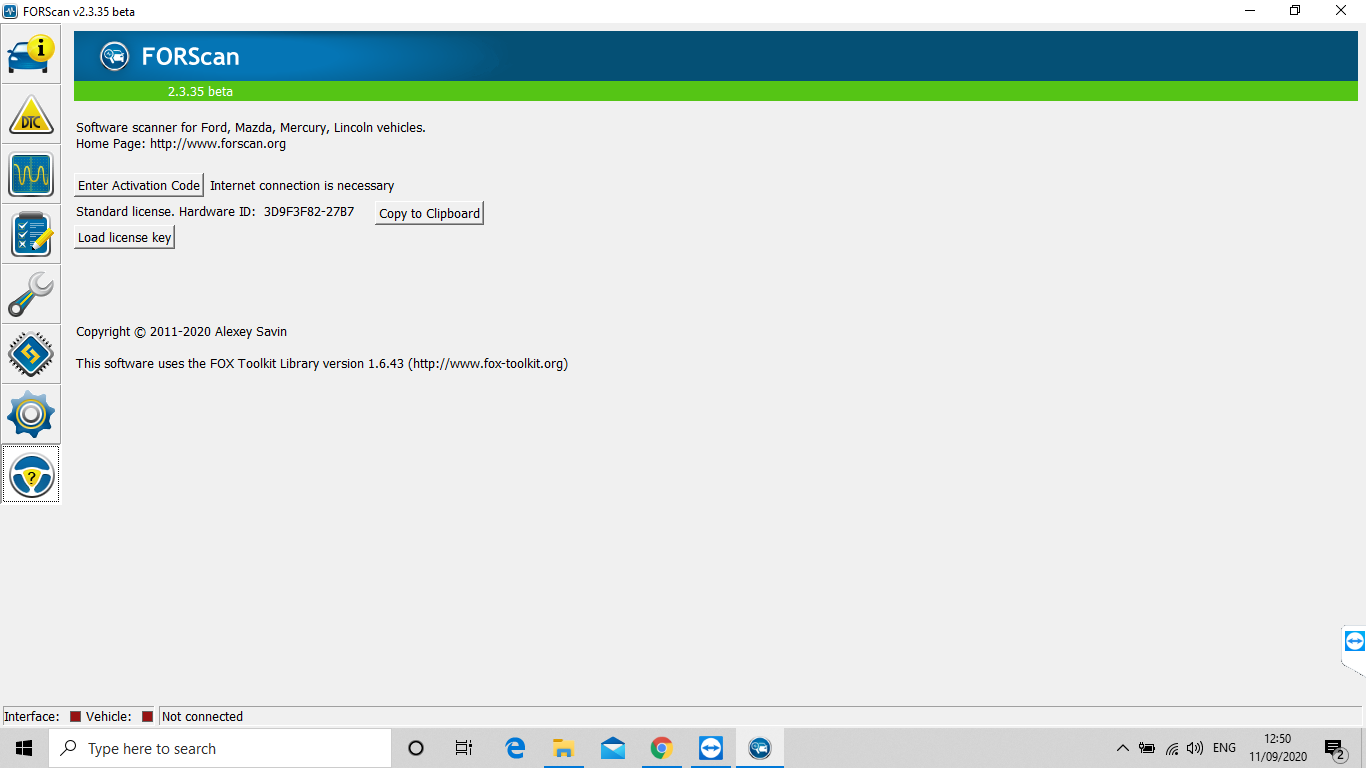

 RSS Feed
RSS Feed